-
Press Windows + R to open the Run dialog.
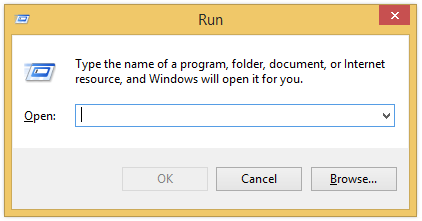
-
Type ie4uinit.exe -ClearIconCache in the text box and press Enter.
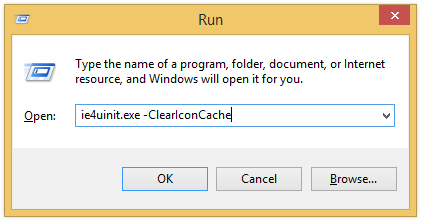
-
Done. The icon cache will get instantly cleared.
Thanks to WinHelpOnline for discovering this trick.
 door2windows
door2windowsPress Windows + R to open the Run dialog.
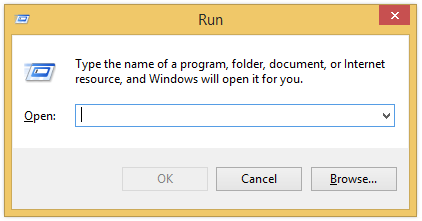
Type ie4uinit.exe -ClearIconCache in the text box and press Enter.
![]()
Done. The icon cache will get instantly cleared.
Thanks to WinHelpOnline for discovering this trick.